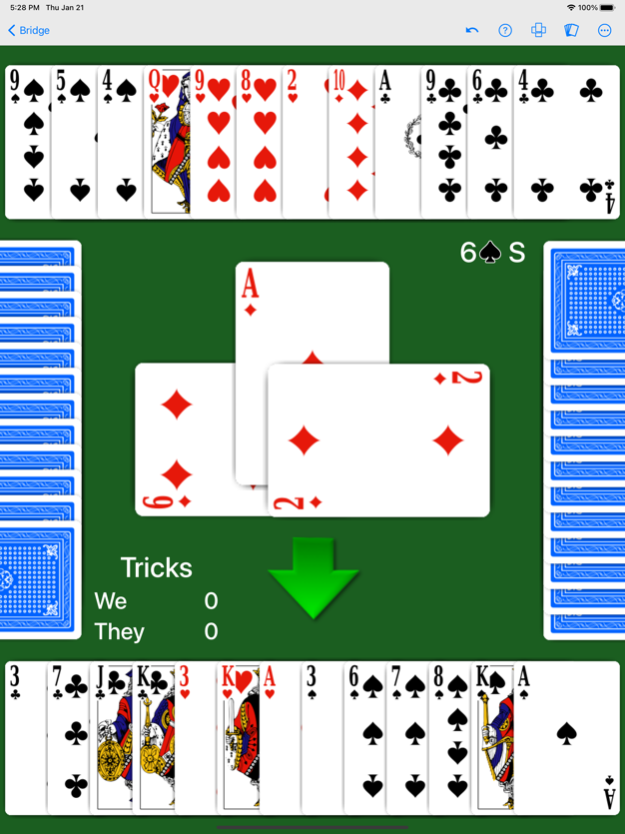Bridge by NeuralPlay 4.41
Continue to app
Free Version
Publisher Description
Looking to learn or practice Bridge? The AI will show you suggested bids and plays. Play along and learn. Supported bidding systems include SAYC, ACOL, and Precision.
Play rubber bridge, Chicago bridge, duplicate teams, or practice bidding and play.
Just learning bridge? Follow along and learn with bidding and play hints. Tap a bid and the AI will show an explanation. Optionally, the AI will check your bids and plays against its own and show the differences.
For experienced players, our unique double dummy solver allows us to provide six levels of computer AI play.
Bidding system support includes:
• Standard American Yellow Card (SAYC, five card majors)
• 2/1 Game Forcing
• ACOL (four card majors, weak notrump)
• Precision
Bidding system customization is supported. For example, you may choose to use Roman Key Card Blackwood.
Features include:
• Claim the remaining tricks and NeuralPlay's double dummy solver will verify your claim.
• Bidding and play hints. Uncertain of what to bid or play? See what the computer would do!
• Bid and play checker. Compare your bid or play with the computer's as you play!
• Bidding explanations. Tap a bid for an explanation. See explanations for other possible bids in the sequence.
• Replay hand. Start the hand over and try a different bid or line of play.
• Play review. At the end of the hand, use play review to step through the play trick by trick or card by card.
• Double dummy solver. Explore and step through the double dummy play of the hands. Compare your result to the optimal result.
• Custom hand characteristics. Play deals with your desired distribution and point count.
• Bidding Assistant. Enter a bidding sequence to get explanations of the bids.
• Share Hand. Create a link to a hand and send it to a friend or yourself to analyze or play later.
• PBN file support. Share your play using the PBN file format.
• Play predealt deals from PBN files.
• Play from any direction. Instead of playing from south, you may switch and play any hand of the deal.
• View all hands during play or bidding.
• Detailed statistics.
• Undo.
Play modes include:
• Rubber bridge.
• Chicago bridge. Support for both rubber style (honor bonuses given, partscores carry forward) and duplicate style scoring (no honor bonus, partscores do not carry forward).
• Bidding practice. Bidding only. Learn by bidding with your AI partner and comparing your bidding with the AI’s.
• Play practice. Play only. The computer AI will bid the deal automatically, you play the contract.
Supported bidding conventions include: Stayman, Jacoby Transfers, Takeout Doubles, Negative Doubles, New Minor Forcing, Fourth Suit Forcing, Jacoby Two Notrump, Michaels Cuebid, Unusual Two Notrump, Blackwood, Gerber, Strong Two Clubs, Weak Twos, Landy, and Cappelletti (Hamilton)
Mar 11, 2024
Version 4.41
• Additional card deck graphics choices.
• Improved double dummy analysis support. Step through your play of the hand while observing double dummy results.
• Option to hide the turn indicator.
• UI improvements.
• AI improvements.
About Bridge by NeuralPlay
Bridge by NeuralPlay is a free app for iOS published in the Action list of apps, part of Games & Entertainment.
The company that develops Bridge by NeuralPlay is NeuralPlay, LLC. The latest version released by its developer is 4.41.
To install Bridge by NeuralPlay on your iOS device, just click the green Continue To App button above to start the installation process. The app is listed on our website since 2024-03-11 and was downloaded 138 times. We have already checked if the download link is safe, however for your own protection we recommend that you scan the downloaded app with your antivirus. Your antivirus may detect the Bridge by NeuralPlay as malware if the download link is broken.
How to install Bridge by NeuralPlay on your iOS device:
- Click on the Continue To App button on our website. This will redirect you to the App Store.
- Once the Bridge by NeuralPlay is shown in the iTunes listing of your iOS device, you can start its download and installation. Tap on the GET button to the right of the app to start downloading it.
- If you are not logged-in the iOS appstore app, you'll be prompted for your your Apple ID and/or password.
- After Bridge by NeuralPlay is downloaded, you'll see an INSTALL button to the right. Tap on it to start the actual installation of the iOS app.
- Once installation is finished you can tap on the OPEN button to start it. Its icon will also be added to your device home screen.